고정 헤더 영역
상세 컨텐츠
본문

많은 분들이 메신져를 쓸 것이다 국내에서는 예전부터 많아 써오던 MSN 메신져(현재는 Window live 메신져라는 업그레이드 버젼도 선보이고 있다)와 SKT와 싸이월드의 지원을 등에 업고 국내 1위를 달리고 있는 네이트온을 가장 많이 쓸 것이다
본인의 경우 MSN메신져를 쭈욱 써오다 네이트온의 무료 문자때문에 잠깐 외도를 하다가 결국 MSN을 써오고 있지만, 구글톡을 접한 이후로 메신져를 구글톡으로 통합하려고 노력하고 있다 하지만 아직 국내에서는 구글톡을 쓰는 사람이 그리 많지가 않아 어려움이 많다
개인적으로 구글톡을 좋아하는 이유가 있는데, 우선 MSN 메신져나 네이트온에 덕지덕지 붙은 광고가 하나도 없어서 상당히 깔끔하다 구글이 광고로 많은 돈을 벌어 들이고 이곳 저곳에 광고를 적용시켜 이윤을 뽑아내려고 하고 있기 때문에 구글톡에도 앞으로 광고가 생길지는 모르겠지만 현재로선 기본 기능만 깔끔하게 들어가 있어서 좋다 그리고 두번째로 채팅내용을 자동으로 Gmail에 저장을 시킬 수 있다 간혹 채팅 내용을 확인을 해야하는 경우가 있는데 이런 경우엔 정말 유용하다
그럼에도 구글톡에 아쉬운 점이 있는데, 구글톡에는 여러사람과 채팅을 하는 기능이 없다 이번에 소개할 내용이 구글톡에서 그룹 채팅을 하는 방법이다 이걸 가능하게 해주는게 PartChat 이라는 것이다 구글톡에 아래의 주소중 아무거나 추가를 한다
- partychat@gmail.com
- partychat0@gmail.com
- partychat1@gmail.com
- partychat2@gmail.com
- partychat3@gmail.com
- partychat4@gmail.com
- partychat5@gmail.com
- partychat6@gmail.com
- partychat7@gmail.com
- partychat8@gmail.com
- partychat9@gmail.com
위의 주소를 이용해 채팅방을 만들어서 그안에서 여러사람과 대화를 하는 방식이다 채팅방을 만드는 명령어는 /make 채팅방이름 [비밀번호] 비밀번호는 지정을 해도 되고 안 해도 된다 make 대신 create 도 가능하다
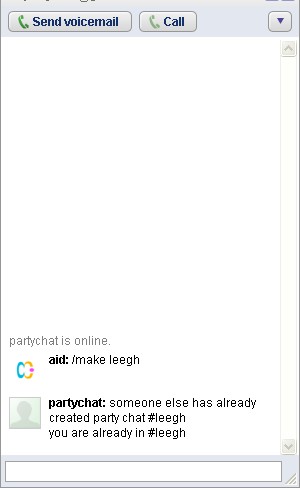
테스트로 leegh라는 방을 만들어 봤다 partychat에서 leegh라는 방을 만들었고 그방에 들어가 있다라는 메시지를 보내왔다
다른 사람이 이 방으로 들어가기 위해서는 /enter 채팅방이름 이렇게 명령어를 치면된다 채팅방을 나가는 명령어는 /exit 혹은 /leave
아래는 기본적인 명령어이다
/create chat_name [optional_password] - creates a new party chat. If you provide a password, then other users must give this password to enter the chat.
/join chat_name [password] - join an existing party chat. If the chat has a password, you must give the password to enter.
/status - display the party chat name and your alias
/list - list the current members of the party chat you are in
/alias [name] - give yourself an alias; if you do not specify a name, your current alias is removed
/score [name] - get the score for a name. if no name is given, then all scores are printed
/me message - say something in the third person
/reasons [name] - similar to /score, except it also returns the reasons for increments/decrements
/exit - leave the party chat you are currently in
/help - offer some instructions on how to use PartyChat and directs users to /commands
/commands - displays this menu
/snooze time - ignore this partychat for the specified amount of time. E.g."snooze 1h" or "snooze 15m"
/whois name - display information about this party chat user/alias
/whisper name message - send a private message to another user
기본적인 채팅 기능인 귓속말까지 가능하다
본인은 블로그용으로 구글톡 계정을 새로 하나 만들었다 혹 추가할 분은 대환영이다
aid@paperinz.com
PartChat에 관한 더 많은 내용은 아래의 주소로 가면 있다
http://techwalla.googlepages.com/home이글은 LEEGH.COM으로도 포스팅이 됩니다





댓글 영역